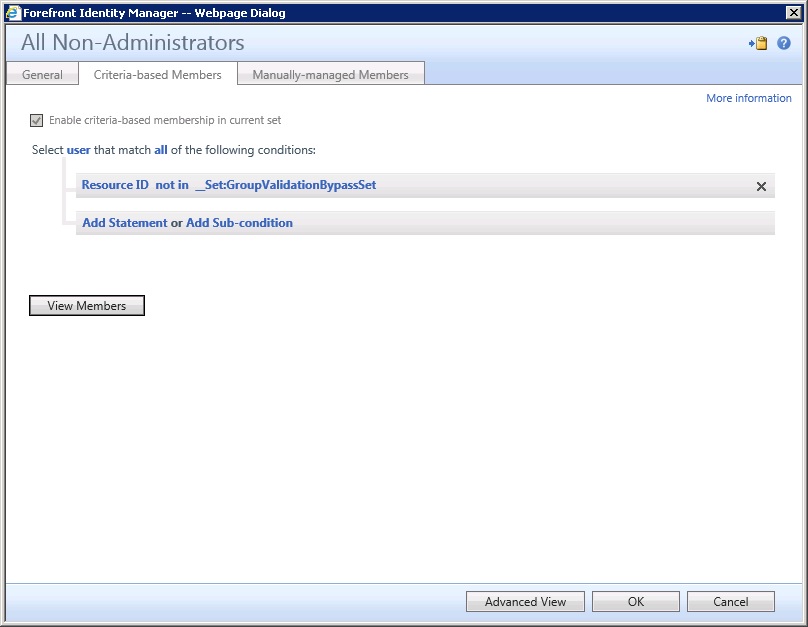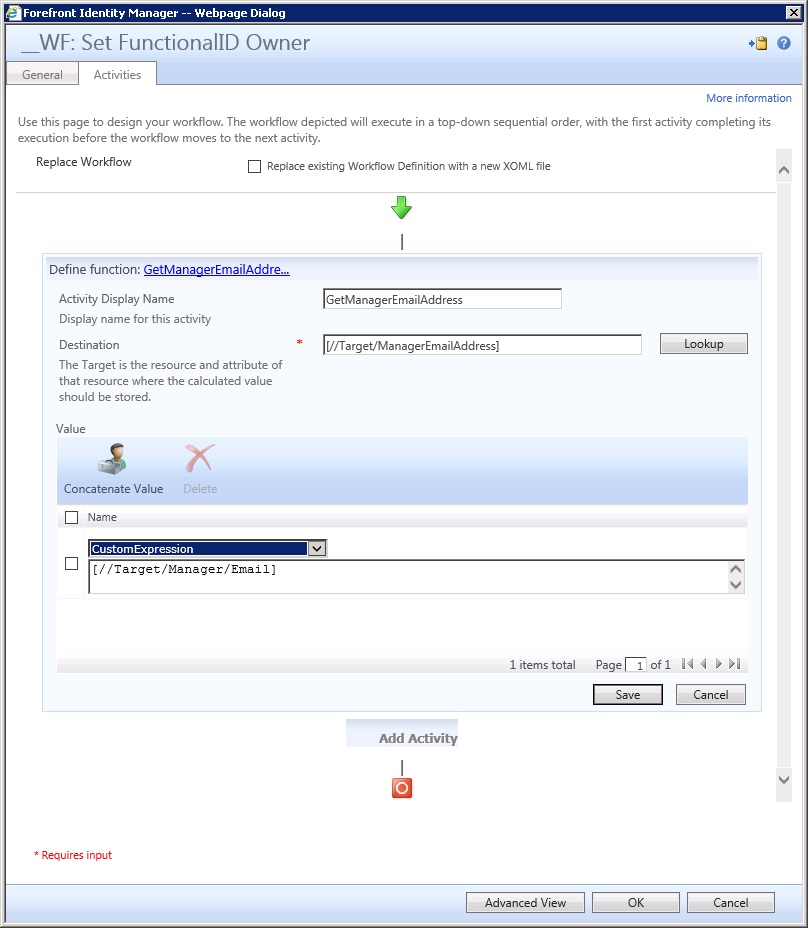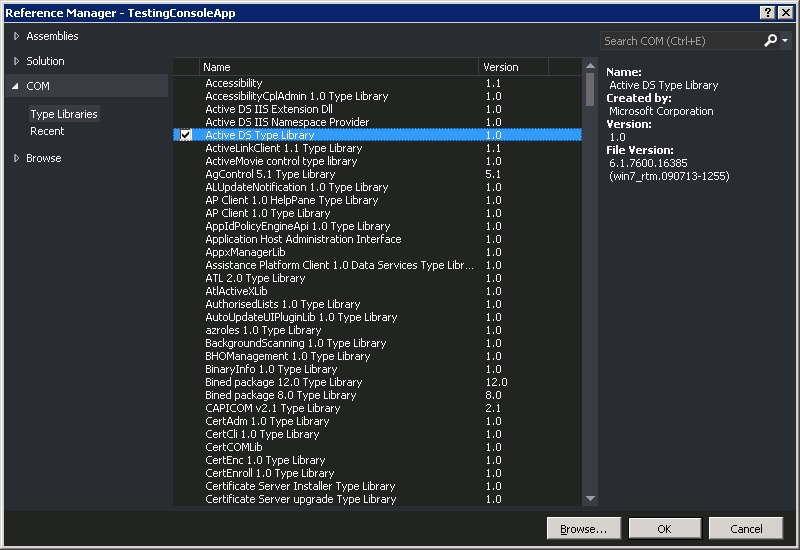MIM PAM Automated Installation Script
I have been doing a fair bit of work with MIM PAM recently, finding a few issues. This has meant that I have re-installed the application (post-SharePoint Foundation), in my lab, a few times.
I was getting a little bored of clicking through the options, ticking boxes and refilling the URL’s etc. Then I spotted on the CD/ DVD, a batch file in the Service and Portal folder – called “Service and Portal_Reference_For_PAM_Install.bat“.
A quick look showed that this would automate MIM PAM installation. However, there was no documentation to go with it – notably to clarify which accounts were referred to by “ADMIN_USER = Administrator” and “SYNC_ADMIN = FIMSyncAdministrator”. A quick google revealed no relevant results…. So, take a snapshot and start trying accounts….. Based on the MSI command run at the end of the script Admin User relates to the SERVICE_ACCOUNT_NAME. So, in my case that relates to the MIMService account.
Thus, my complete working script is as below. Note – my PAM domain is a sub-domain of oholics.net called “priv“, my MIM PAM server is called “mimpam”
Note that the following lines will need to be amended – 7, 10, 17, 19, 20, 21, 22, 35, 54, 55, 62, 63, 70, 71.
Also, note the script assumes that you have a folder C:\Temp to write the log to – if you don’t you’ll get EXIT CODE: 1622
Nice bit of automation – run the file, then make coffee or whatever – certainly something fulfilling 🙂
A little update – the script in its current form is not perfect. Note that the MSI switches include: MAIL_SERVER=”%MACHINENAME%” and SQLSERVER_SERVER=”%MACHINENAME%” – Meaning that both attributes will be set to the local machine name. Set some more attributes and changes the MSI arg’s to suit.
Additionally, I have been testing the RESTful interface over the last few days and have seen some oddities – whether these are related to using this script to install is under investigation…..