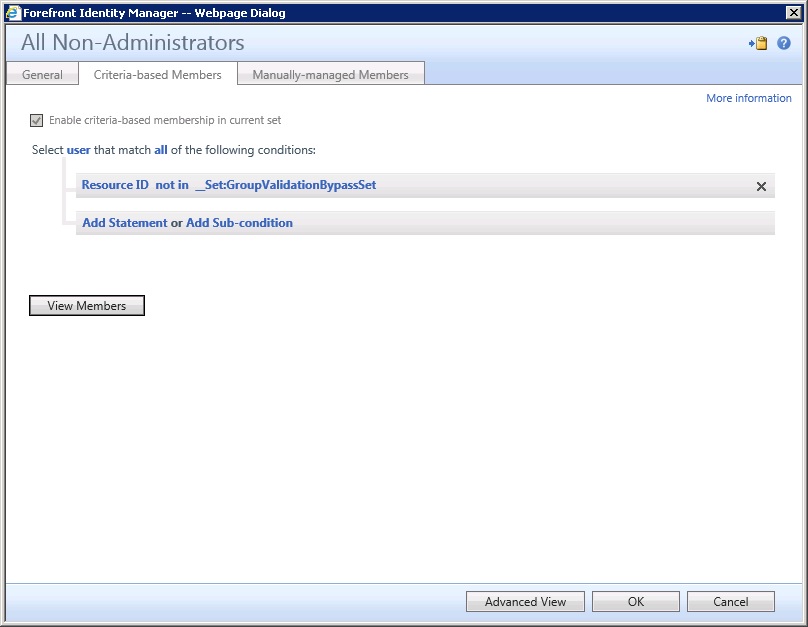Delegating Group Management – Using the Lithnet FIM PowerShell Module
Within my AD structure, group management is delegated within certain OU’s, I now need to replicate that functionality in the FIM portal.
The is no real way of identifying which groups should be managed by whom, except the OU within which the group currently resides.
So, to start off with I need to get the parent OU of the group into the portal:
Import the OU into the MV:
Setup an export flow for adOU into the portal.
Then, by using the Lithnet PowerShell Module, we can create all the sets and MPR’s required, below is a sample for creating one delegated “collection”. In production, my XML file is much bigger – delegating group management to around ten different groups.
Note, that you first need to create references to all users who might be given the rights to manage groups. This includes the FimServiceAdmin and FimServiceAccount – referenced by their ObjectID, the others are referenced by their AccountName. All members referenced in this section, are added to the __Set:GroupValidationBypassSet. This set is defined in the non-administrators set – not in this set – this bypasses the group validation workflow:
Create a set of groups to be managed – the filter being the OU that the groups belong to & MembershipLocked=False
Create a set of administrators for this delegation – adding the explicit members
Then create the two MPR’s to allow the members of the administrative set to manage those groups – the first MPR allows modification (Read, Add and Remove) of the ExplicitMember attribute, while the second allows creation and deletion.
Use Import-RMConfig -File <PathToXML> -Preview -Verbose to validate your xml and see what it would do. Drop the “-Preview” to make the change